Sometimes effects just doesn’t fill up whole comp, so they need
to be expanded by Grow Bounds.
For inserting a keyframe use
ALT + SHIFT + property.
propertypos, rot, scale, …
For transparent backgrounds in comps use: 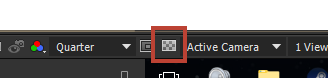
When blurring, you don’t want to those edges that are blurred to
making blue box with white blurred borders. Just check: 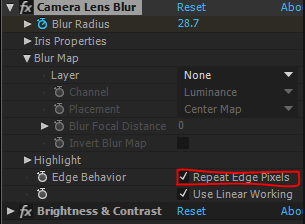
For keyframe scaling, drag the keyframes at the opposite side of CTI while holding down alt key.